Laptop
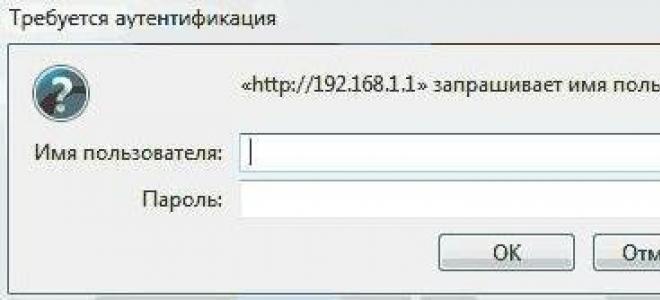
0
Many people, having installed a router at home on their own, ask the question “how to set or change the password?” or “where...
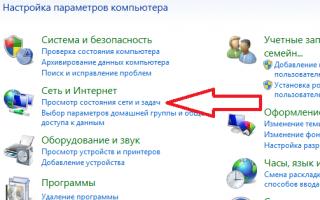
0
Any information is forgotten over time. And passwords, which are just a series of numbers and letters, are forgotten even faster. In this material we...

0
Rostelecom is the largest telecom operator and Internet provider in Russia. Today it provides telephone services (as...

0
Fiber optics is finally coming to every home. Goodbye to low speeds, high ping and freezing of DSL modems. PON technology in terms of reliability is somewhere...
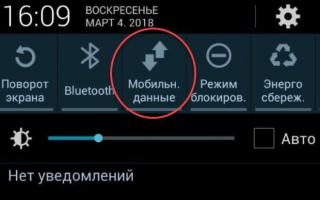
0
Smartphones are convenient for users because full-fledged PCs and laptops are easily replaced. The devices are compact, convenient and always at hand. The main thing is that...

0
To determine the best modem for Rostelecom, you need to understand their main differences from each other. After all, the Network is now available to every family, and...
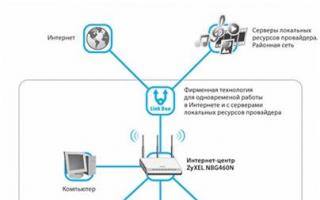
0
If you use not only one computer at home, but also other similar devices, then they can be combined into a home network. At the same time you can...
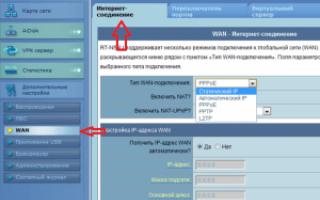
0
Today, many families have long had a couple of computers or laptops, and sometimes both. Plus to all this there are also smart phones, and...

0
The temperature of your processor depends primarily on its manufacturer, clock speed, and the number and performance of programs running...

0
A very common problem that occurs on the Windows 7 operating system is the “braking” of a laptop or computer. It appears like this...
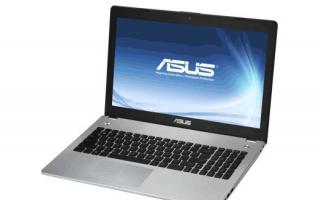
0
By following the advice in this guide, every user will be able to perform a full OS rollback without difficulties or obstacles. Here are the most current...
